3DEXPERIENCE
In the modern world, product development can be challenging with scattered and remote team members. With built-in PDM and PLM capabilities, the 3DEXPERIENCE Platform offers a completely new and distinct method to collaborate and communicate while managing your CAD and non-CAD data.
Why 3DEXPERIENCE SOLIDWORKS?
- Traditional definition of workplace is changing
- Design Teams need to collaborate over great distances and need to have the flexibility to get work done
- Design data need to be stored in a secured manner and still provide convenient access at any time, anywhere
- Project Management needs to move to the next level with integrated project planning tools
- Cutting Costs – Eliminate the need to purchase, install or maintain expensive servers on-premises
3DEXPERIENCE SOLIDWORKS Benefits
- Seamless access to SOLIDWORKS Data on Desktop as well as Cloud for collaboration
- Storing on Secure Cloud for instantaneous access by collaboration team members where ever they are located
- Cloud Based storage
- Clear Role based Licensing for Rights and Workflow Management
- Built-in Revision Management for Traceability
- Empowers Design Teams to concentrate on Innovation while taking out the semantics of storage, data and revision management.
3D Creator
The workplace is constantly evolving from how, when and where you work as you expect your design tools to be as flexible as intended, thus 3D Creator delivers with unsurpassed ease of access and delivers industry standard 3D parametric design methodologies while adding modern innovations to the design workflow

3D Sculptor

Designing Organic & Complex Shaped 3D Designs utilizing 3D Sub-D Modeling solution (Digital Clay Modeling) with Seamless Rapid Modeling techniques for converting concepts into conventional design eliminating re-model and re-work.
3D SheetMetal Creator
Allows you to perform classic parametric modelling with a specialised user interface, designed specifically for sheet metal users to build precise and detailed SheetMetal designs that are required for manufacturing.

3D Structure Creator

Enhance your frame modelling capabilities where users can create feature-based design tools & generate automated cut list which leads to faster manufacturing.
3D Mold Creator
While harnessing the capabilities of the 3DEXPERIENCE Platform, 3d mold creator provides clear, streamlined procedures for building mold geometry, which reduce mold design complexity with built-in mold design workflow intelligence that automatically constructs parting lines and shutdown, making mould design faster.
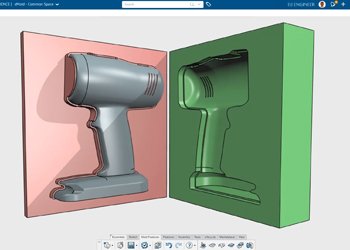
Drafter

Generates 2D drawings for 3D parts and assemblies created with browser based xApps and provide desired views with dimensions & annotations which updates instantly to reflect any changes on your 3D models as required to communicate with manufacturing information.
Manufacturing Definition Creator
Creates product manufacturing information on cloud platform by creating 3D model-based definition in a integrated and flexible manner. This helps in reducing the time from design to manufactures with reduced re-work and seamlessly synchronization.
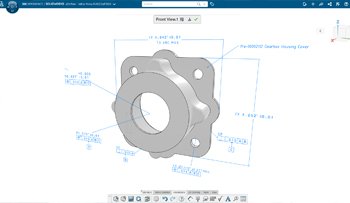
3D Render
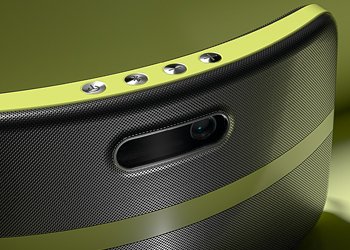
Allows anyone to easily create a photorealistic rendering for marketing asset from your 3D CAD data. We can create the nature of product such as high-quality images with real-world working animation.
Collaborative Business Innovator
It enables the Cloud Platform as an interactive domain where users across Cross-functional Teams interact, share ideas, exchange information and improve informed decision making at a fraction of the cost. Which helps to bridge the gaps over information management thereby enhancing productivity.

Collaborative Industry Innovator

It sets a paradigm with truly innovative approach to collaboration, control and capability enhancement. Product Life Cycle Management, Revision Management, Workflow Administration, Task Management that involved in day-to-day activities are digitally transformed with Collaborative Industry Innovator on the 3DEXPERIENCE Platform.
Design includes:
General FAQ For 3DEXPERIENCE Platform
3DEXPERIENCE is a business and innovation platform that provides organizations with a holistic, real-time vision of their business activity and ecosystem. It connects people, ideas, data and solutions in a single collaborative environment empowering businesses from startups to large enterprises, to innovate, produce and trade in entirely new ways.
The 3DEXPERIENCE Cloud platform gives you everything you need to bring your idea to reality, including design and engineering, manufacturing and production, simulation, governance and collaboration. Find a cloud plan that matches your needs and start today.
The 3DEXPERIENCE platform on the cloud provides instant access to a catalog of apps and online services to design, simulate, inform and collaborate on a project with your ecosystem.
Yes, which integrate SOLIDWORKS 3D CAD connected with the 3DEXPERIENCE platform, a single cloud-based, product development environment.
Click the 3DEXPERIENCE Launcher in the Windows system tray. Log in to the 3DPassport dialog box with your 3DEXPERIENCE credentials. The 3D Dashboard in the 3DEXPERIENCE platform opens.
- Industry – leading SolidWorks 3D CAD capabilities
- Safe and secure cloud data management
- Simplified collaboration with team members, customers, and suppliers
- Data accessible anywhere, anytime, and from any device
The 3DEXPERIENCE SOLIDWORKS roles are not replacing SOLIDWORKS CAD Desktop. Both solutions will be available to customers, offering flexibility based on their needs and situation.
Customers can also select Collaborative Designer for SOLIDWORKS (UES-OC) to connect SOLIDWORKS CAD Desktop to the 3DEXPERIENCE platform in the cloud.
SOLIDWORKS Desktop and 3DEXPERIENCE SOLIDWORKS cannot be installed on the same machine. However, users can install and run prior versions of SOLIDWORKS CAD Desktop (e.g., SOLIDWORKS 2019 and 3DEXPERIENCE SOLIDWORKS Standard).
Yes, users can manage templates on the 3DEXPERIENCE platform.
There is separate role called Project Planner that allows you to manage projects, get project status updates, and allocate tasks to the team. Also, arrange the appropriate time for each work.

Comments are closed.