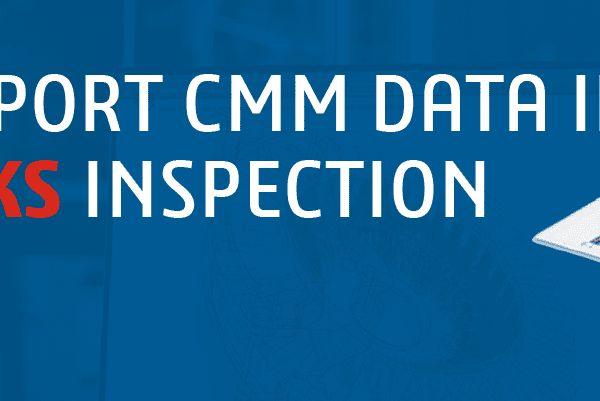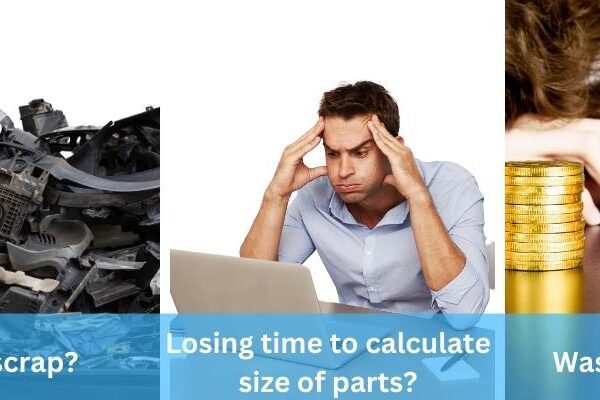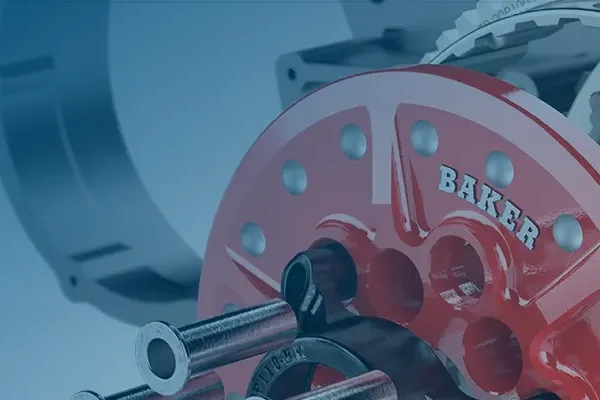Copy tree is a special tool in SOLIDWORKS PDM for making copies of files with references so that a copy unconnected to the original can be created Which is similar to SOLIDWORKS Pack and Go, but different tools for file management are included in Copy tree exclusively for SOLIDWORKS PDM use.
Where to find,
Select the parent file and click Tools > Copy Tree.

When a file is copied and renamed in PDM using Copy Tree, the new relative location of the associated files is recorded. This holds true for connections between parts, drawings, assemblies, and sub-assemblies.
DIFFERENCE BETWEEN PACK & GO and COPY TREE
The Copy tree is a PDM feature where PDM works with SQL, you can see where referenced files have been moved in the SOLIDWORKS PDM infrastructure. For example, suppose you move a Windows folder containing referenced components to a new location. Pack and Go can’t find where the new reference went because it relies on the last saved file path where the assembly was saved. In PDM, move operations are tracked within Explorer’s vault view and recognized throughout the copy tree.
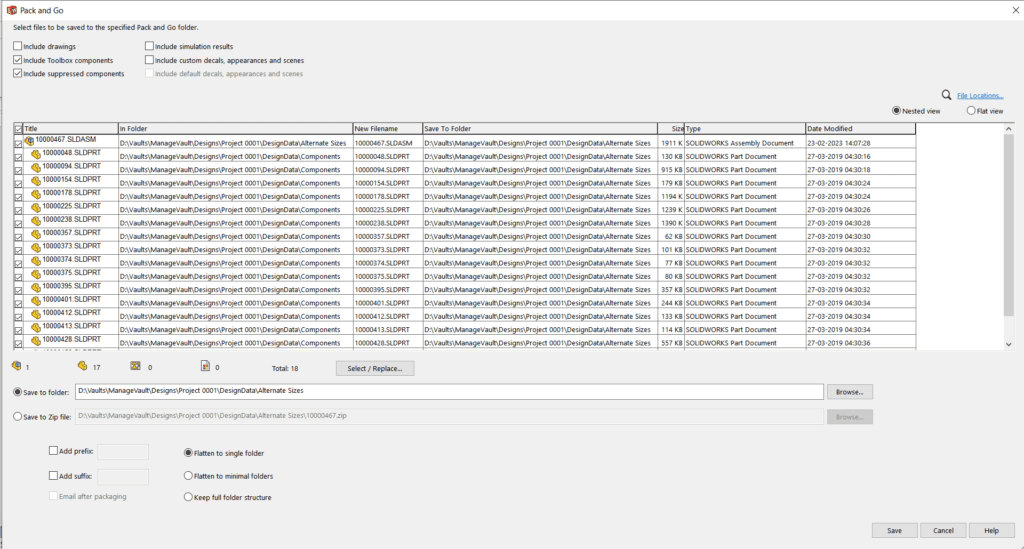

Another major advantage of using Copy tree is that files are stored and versioned in PDM. If you need access to previous builds of the assembly, you have the option to toggle the Use Version option this allows you to get the latest version of each component or the version of the referenced files approved at the time of publication. Whereas in Pack & Go there is no feasibility of selection of Use Version toggle. Copy Tree caches files so you don’t even have to worry about getting a local copy of the file. This is something Pack and Go cannot do and can cause a lot of problems when sending a set of files.
Warning :
SOLIDWORKS Pack and Go should never be used for files within SOLIDWORKS PDM as Pack and Go copies only files that are cached locally and does not consider PDM file versions.
REGENERATE SERIAL NUMBERS IN CARDS
If serial numbers are used in data cards, assign the next number in the sequence. For Rename with serial number transformations, the same serial numbers used to name the files are used in data cards, Whereas in Pack & Go this feature is not available.

Other than these the copy tree function works similarly to the pack & go function.