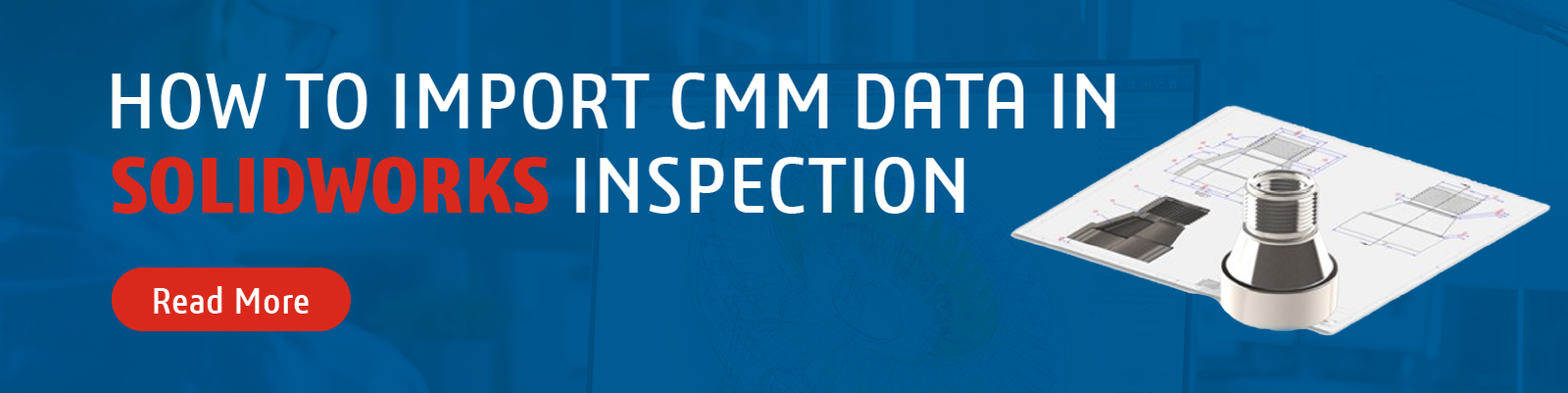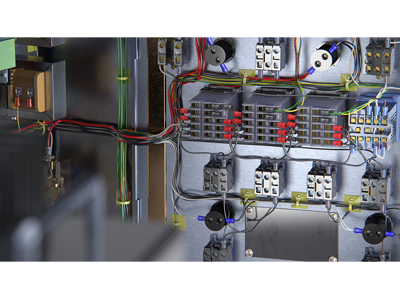INTRODUCTION OF SOLIDWORKS INSPECTION
The SOLIDWORKS Inspection add-in automates the ballooning of engineering drawings and 3D files with Product and Manufacturing Information (PMI). Minimizing the time needed to record inspection measurements, SOLIDWORKS Inspection streamlines the creation of industry-standard inspection reports.
STEP: 1
First, be sure you have the option turned on in the standalone version of SOLIDWORKS Inspection Professional.
After opening Inspection, go to Home > Options > General > Add-ins > Measurements Input and CMM Data Import.
Next, open your completed Inspection project and look for the CMM Data Import tab on the right of the screen. Click the tab and pin it open.
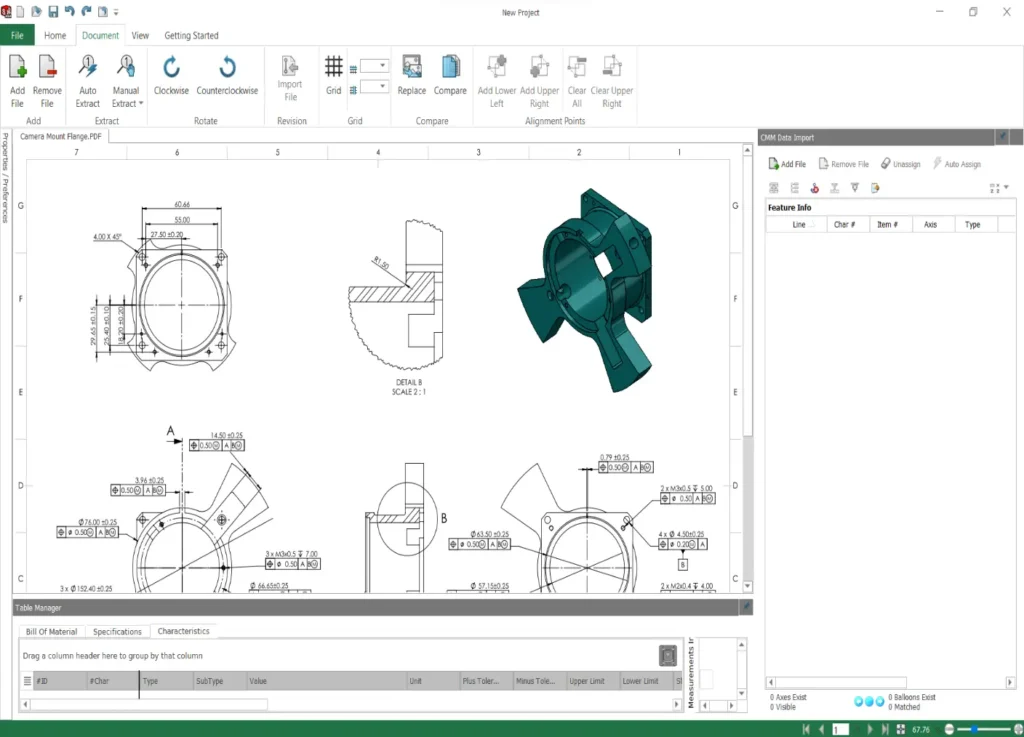
STEP:2
Click ‘Add Files’ and open the file exported from your CMM. SOLIDWORKS Inspection can open files from almost any CMM program, including PC-DMIS, Calypso, Faro and more. Templates are provided to map measurements from your CMM source to the Inspection project.
Once the file is added, use the ‘Auto Assign’ button to have Inspection attempt to map all the measurements in the CMM file to the Inspection project. You can choose one or more categories for Inspection to use, including Item #, Type, Nominal, Plus Tolerance, and Minus Tolerance.

STEP:3
You will see the results in the Table Manager window, complete with colour coding in the table and on the dimensions in the drawing that are connected to those characteristics. Green = Pass, Yellow = Marginal Pass, Red = Fail.
If a characteristic on the drawing is Gray coloured, the Auto Assign was not able to make a match and you will need to map those manually. For example, Characteristic 10 is missing a result below.
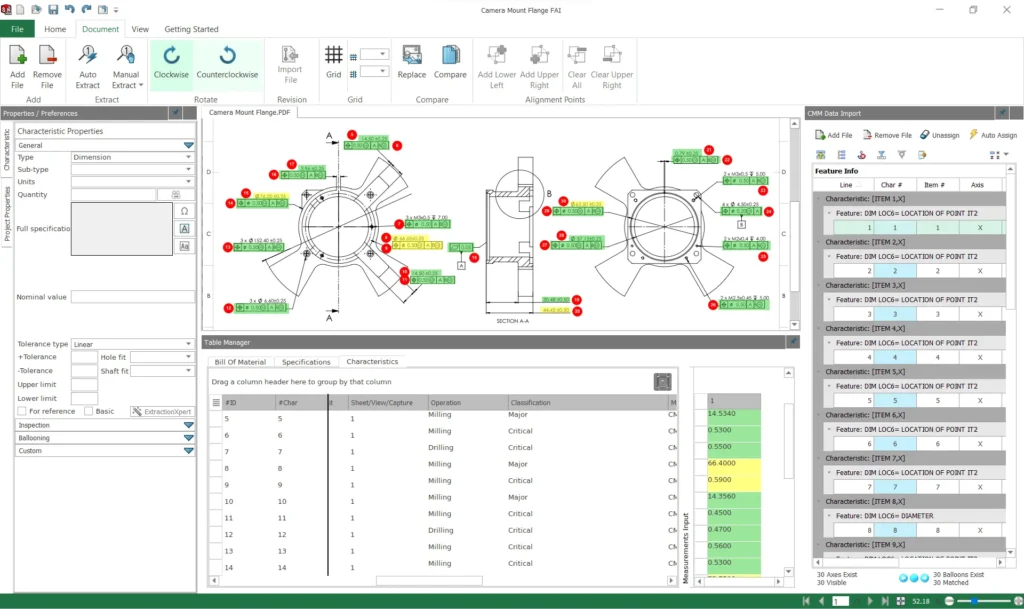
STEP :4
If more than one set of measurements were taken, all you have to do is click the ‘Add Files’ button again and choose the additional files from the CMM output. Inspection remembers the manual mappings and displays the additional columns of measurements in the Table Manager.
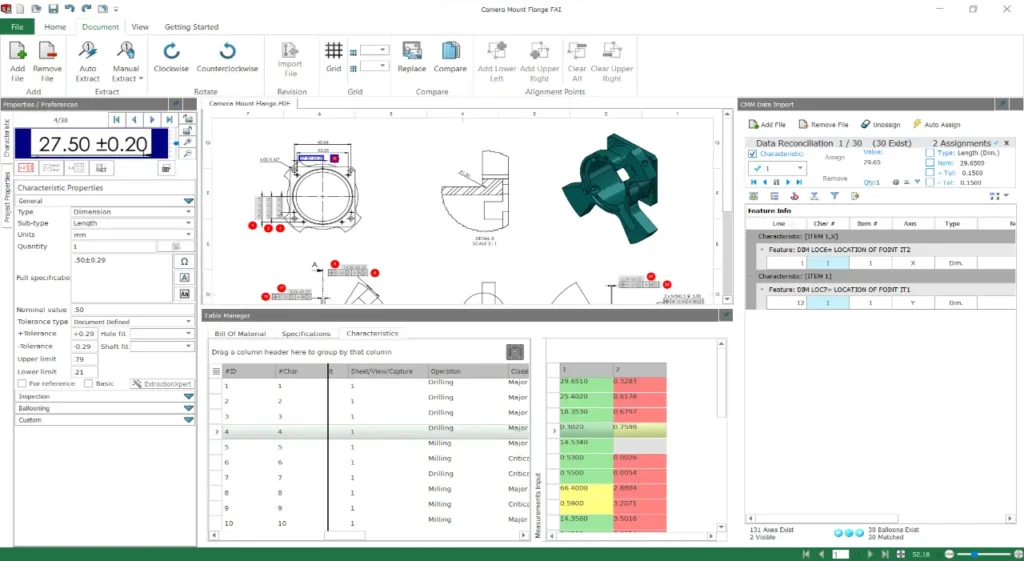
STEP 5:
From here you can publish an Inspection report to share the results with your team.
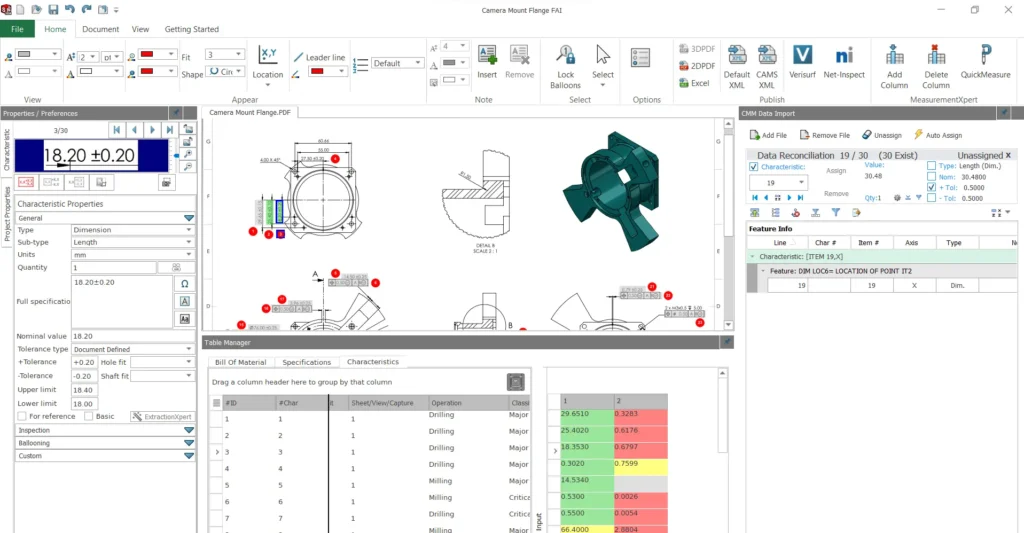
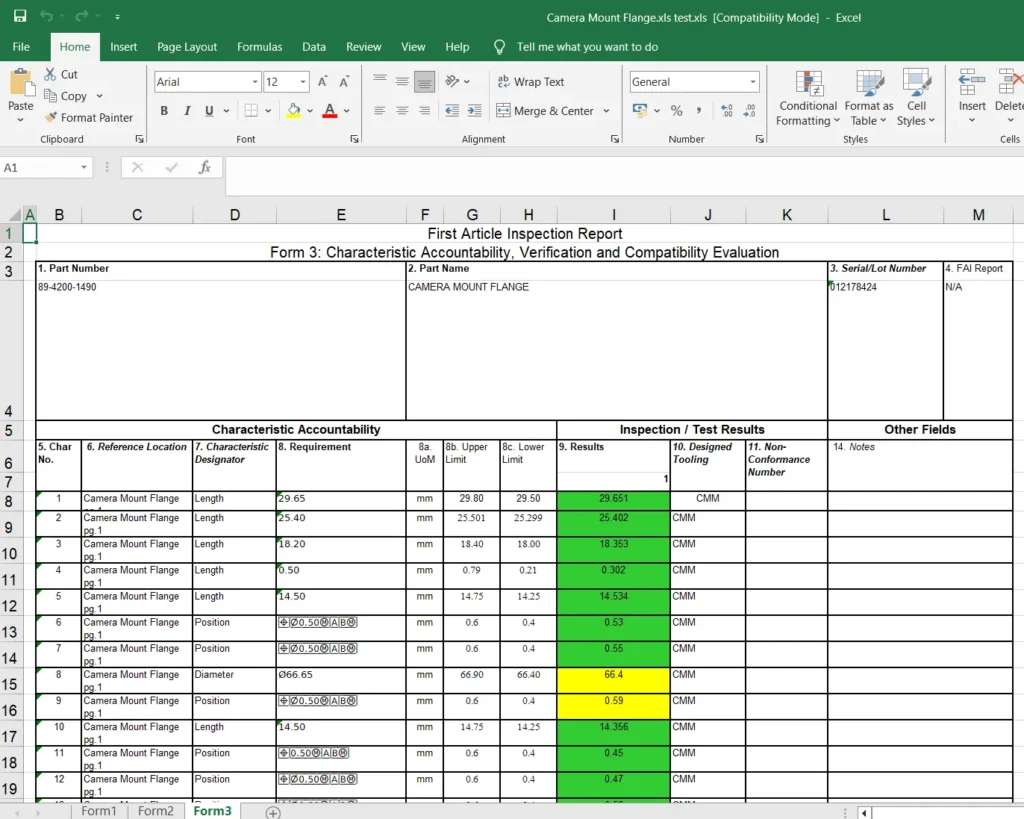
CONCLUSION:
With CMM Data Import option we can import measurement values from CMM reports and reconcile them with the expected values from the drawing to create a complete inspection report.