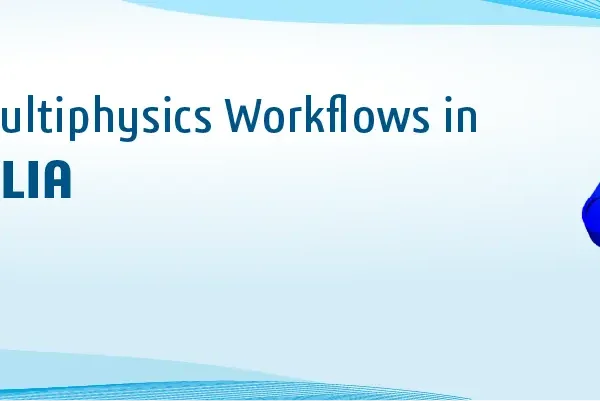• Introduction
Design teams have different needs. Many want to communicate more efficiently with their partners. With 3DEXPERIENCE platform there are convenient tools like “Share a File” that allow users to remove the friction associated with sharing their designs, both internally and externally.
Prerequisites roles for using this feature
- 3DEXPERIENCE SOLIDWORKS (Standard, Professional, Premium) OR
- Collaborative Designer for SOLIDWORKS
Let’s consider two different user scenarios for using this feature, check the story as follows eg.
➢ User 1- Designer
➢ User 2- External
Step 1: Login to 3Dplatform as User 1- Designer


Step 2:
Launch the SOLIDWORKS application using Collaborative designer for SOLIDWORKS role or using 3DEXPERIENCE SOLIDWORKS role.
Open up your design in SOLIDWORKS & share a file from Lifecycle and collaboration tab.

This command opens up the dialog box, which has facility to share your design data more securely like enabling guest comments, restrict access to specific users as shown in the figure below.

Input the email ID and add message to the external user about design suggestion.
Step 3:
User 2- External receives an email, that User 1-Designer had sent some file for design suggestion.

- Click on the link to view the content.
- No file attachments or viewers to download.
- Just a notification with a link allowing controlled access to your content from a browser.
Step 4:
User 2-External will be asked to login to the platform using 3DEXPERIENCE ID to access content securely in the platform as shown in the below figure,


Dimensions can be taken, sketches can be made on the model to communicate design ideas, and markups added from multiple views to convey manufacturing suggestions.

When finished, comments can be entered to communicate back with User 1-Designer with additional information with markup.
The best part here is the User 1 -Designer receives notification without leaving SOLIDWORKS interface.

User can access any comments and markups right from task pane. They not only contain the annotations that were added, but remember the orientation of the model as well, making it easy for user to understand the feedback.

• Conclusion:
In Today’s demand on flexible workplaces for engineers, 3DEXPERIENCE Platform helps users to avail secured share, markup & comment on the design data for easy and faster communication.