Taking the Pain out of Documentation

Engineers have always envied Illustrators and Graphics art specialists and creative designers when it comes to product presentation, service manual preparation and
- Start documentation sooner in the design process and update it faster when design change
- Reduce the errors occuring on the shop floor due to low quality of shop floor instructions
- You can show your product is assembled or repaired so you can eliminate the language barriers.
- Decrease the total documentation time.
Key 3DVIA Composer benefits from Dassault Systemes
- Create accurate and graphic-rich product documentation
- Reduce documentation costs by at 25% or more
- Win more business and differentiate your products from competitors
- Add life to documentation with interactive 3D animations
- Engineers are free to design, not create documentation
- Fewer shipment delays or blocked payments
Fundamentals of SOLIDWORKS Composer
FAQs IN SOLIDWORKS COMPOSER
Q: What is the Purpose of SolidWorks Composer?
A: SOLIDWORKS Composer allows you to quickly create 2D and 3D graphical content to clearly explain and present your product or process. The tools let you work directly from 3D CAD data to create high-quality illustrations, photorealistic images, and interactive animations, and import design data
Q: What are the capabilities of SolidWorks Composer?
A: Composer allows users in sales, marketing, customer service, training, support, and manufacturing to create associated 2D and 3D product deliverables directly from digital product data – without requiring CAD knowledge or CAD training.
Q: How to Embedding a SOLIDWORKS Composer file into Microsoft Word?
- STEP 1: Open a file. Open a new Microsoft Word Document through MS Word > File > New > Blank document.
- STEP 2: Access the Composer Player Control window through MS Word Go to File > Options. This opens the “word options” dialog box. On the Customize Ribbon Page > Select the developer check box > Click OK. …
- STEP 3: Link Composer file to MS Word
Q: Can I export the SOLIDWORKS Composer file into Video formats?
A: Now in SOLIDWORKS Composer, we also have the ability to save video as FLV, MKV, and MP4 as well as AVI. This can be a time-saving if there was a prior need to convert AVI into one of these other formats using other software.
Q: Is that possible to change the background in SOLIDWORKS Composer?
The Viewport Background page lets you manage background settings. You can set these properties both for the active document and as document defaults. Specifies the background color.
Q: How do I change the SolidWorks Composer paper space?
We can do exactly this in SOLIDWORKS Composer by formatting the Paper Space as needed for our projects. I can control the paper space size by going to File > Properties > Document Properties or Default Document Properties
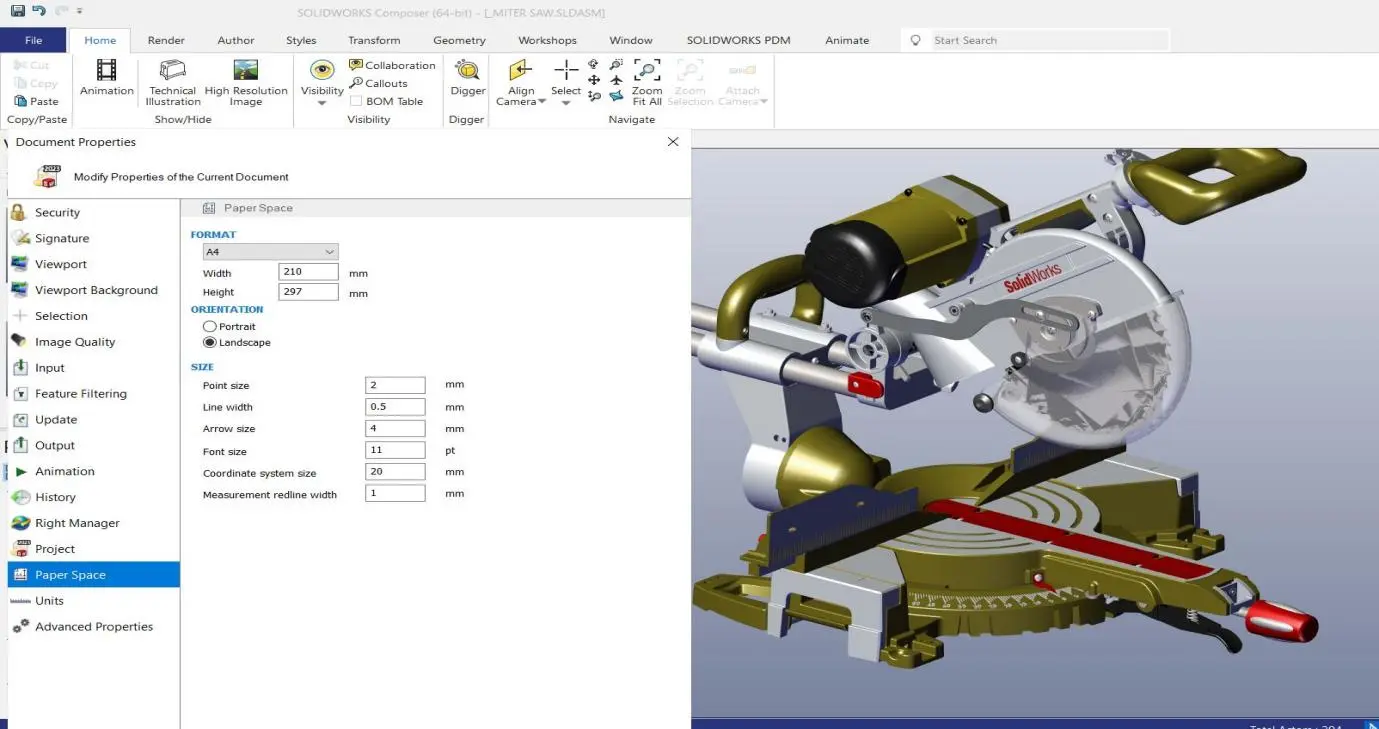
Q: How do I change the SolidWorks Composer Customized background?
Yes, we can change the Customized background image in SOLIDWORKS Composer 2023 by going to File > Properties > Document Properties > Viewport background
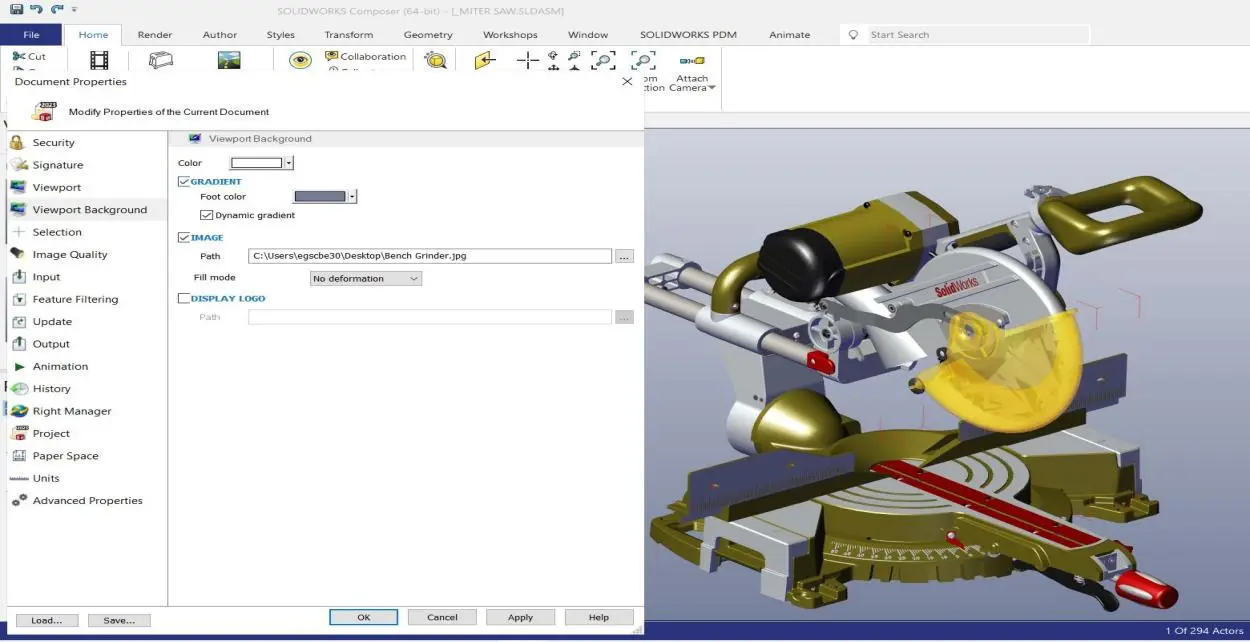

Comments are closed.