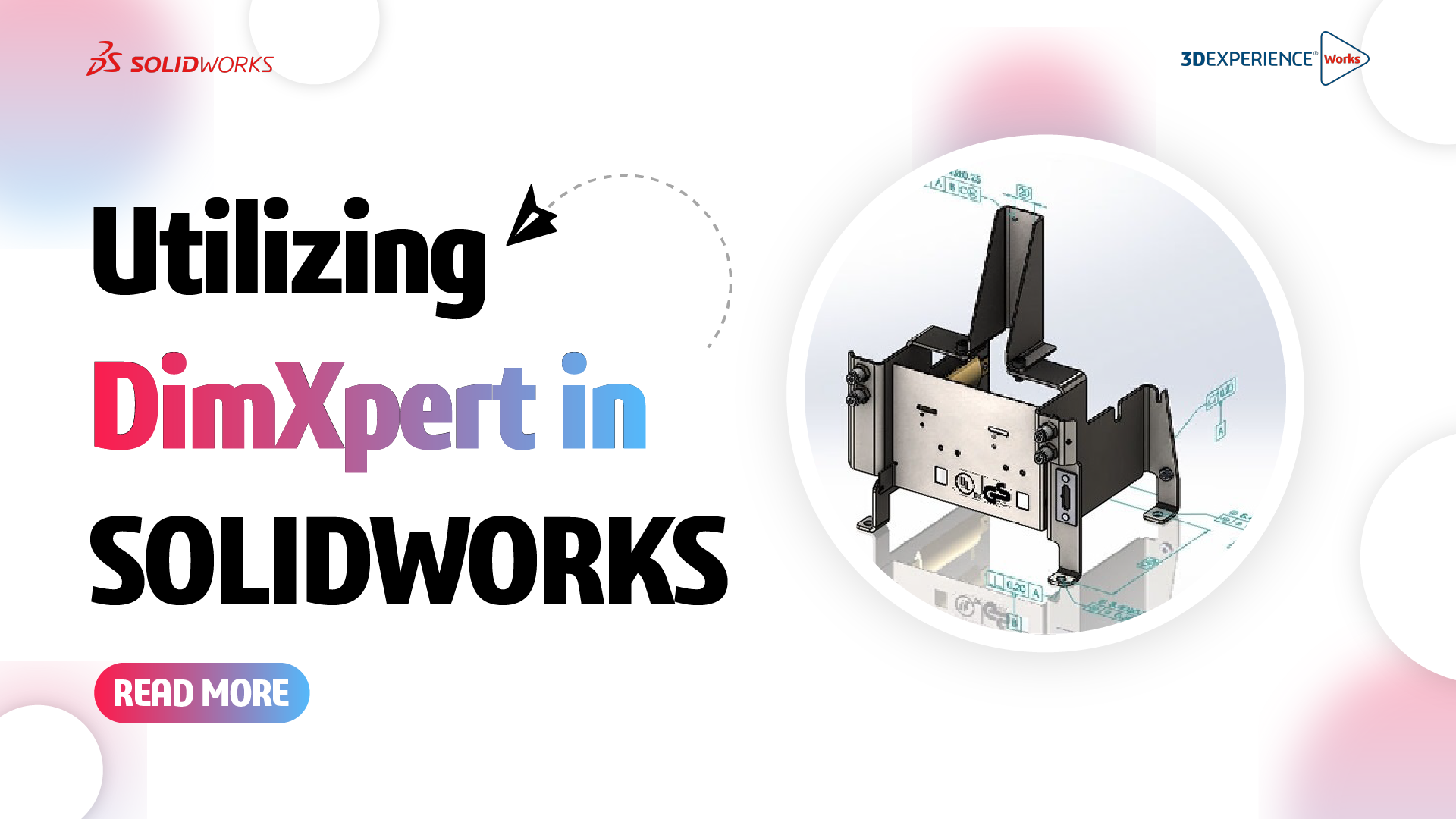The DimXpert tool that are built into SOLIDWORKS software is primarily used for automating your Geometric dimensioning and Tolerance in 3D Model.
Why DimXpert?
In Engineering, detailing a model is always challenging due to manual dimensioning. Which leads to inaccuracies and inconsistencies. Managing geometric tolerances and updating designs manually become tedious and its leading to potential errors. High complex detail drawing documentation requires more manual efforts without a tool like DimXpert.
DIMXPERT
DimXpert is a feature in SOLIDWORKS that speed up the process of dimensioning a 3D models, even if the model is imported body or has a large number of complicated features. DimXpert capabilities quickly define the Size, Location and Tolerance of the model for manufacturing.
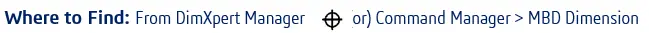
DimXpert Commands like Location, Size, Angle Dimensioning, Pattern and GD&T are widely used for various purpose and condition. Altogether Auto Dimension Scheme is used widely used to the dimensioning the model without the manual interventions.

Tool lets us automatically to create dimension for the entire model with reference to specific datums.
Automatically generate dimensions based on chosen features & dimensioning scheme and generated dimensions as needed to meet requirements. Update dimensions when part designs change, maintaining consistency between model and dimensions.
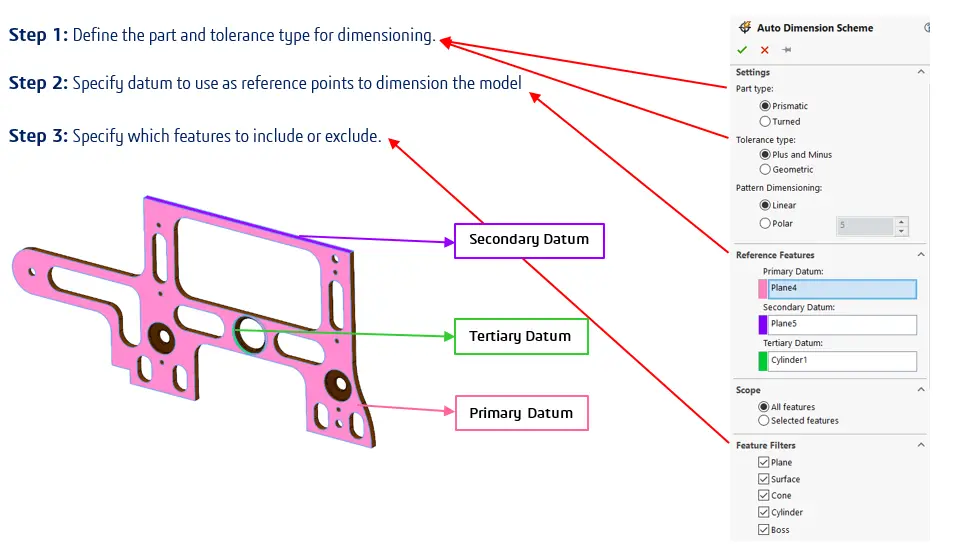
Step 4: After selecting the desired features, click on the “ok”.
Step 5: SOLIDWORKS will analyze the selected features and automatically add dimensions and tolerances according to predefined rules and settings.
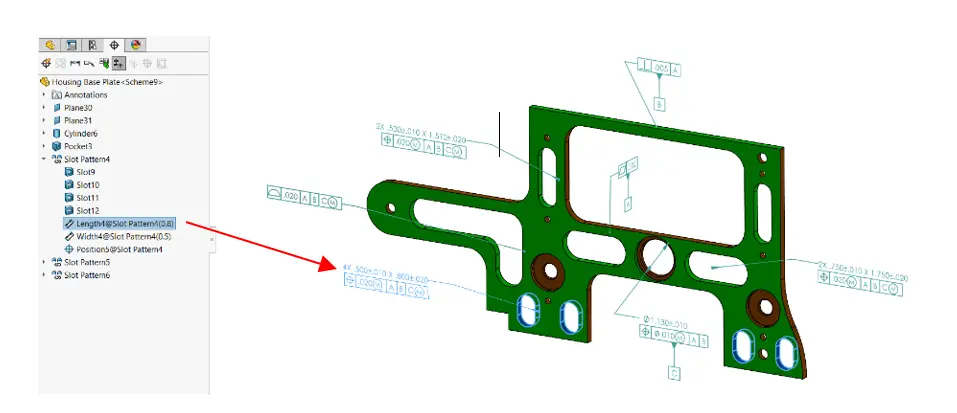
Step 6: Review the automatically generated dimensions and tolerances to ensure they meet your design requirements.
DimXpert Options
Within the DimXpert Document Properties in SOLIDWORKS Settings, you’ll find various settings that control the behavior and appearance of dimensions created with DimXpert. Some common properties include: Dimension Units, Tolerance Format, Precision, Annotation Font, Leader Arrow Display, Arrowhead Style
Benefits of DIMXPERT:
1.Automated Dimensioning: Automates the process of adding dimensions to your 3D models. This saves time and reduces errors compare to manual dimensioning.
2.Associativity: Maintains associativity between the dimensions and the model. If the model gets change, DimXpert updates the dimensions accordingly, ensuring that your design is preserved.
3.Standard Compliance: Ensure your designs met the industry standards for dimensioning, such as ASME Y14.5.
4.Dimensioning for Manufacturing: Capability of adding dimensions that are crucial for manufacturing processes, such as hole callouts, geometric tolerances, and annotations.
5.Enhanced Communication: Clear and accurate dimensioning improves communication between designers, engineers, and manufacturers, reducing misunderstandings and errors during production.